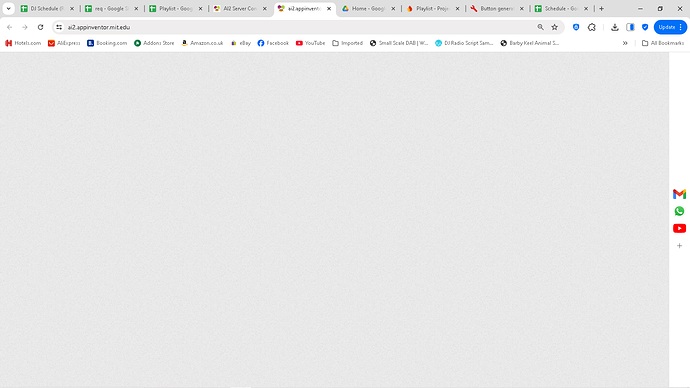I had a one by one my laptops updating to Chrome
Version 129.0.6668.59 (Official Build) (64-bit), then grey...
The AI2 Companion (wifi) neither runs. I can work with the Designer Blocky but not with Companion and not Building the APK.
As of now it's running just fine at my end..
From this moment yes. Now is running the Companion.
2024-09-21 11:53 GMT All working here.
Yep, running again.
hmmm companion stopped connecting again
{EDIT - 40 minutes later it is working again}
There were intermittent networking problems at MIT this morning, caused by a network switch upgrade that didn't go as planned.
I believe all is stable now (I hope!).
-Jeff
Try hitting reload in your browser.
Mine is doing this now - I am trying to teach a class and when they click on Create Apps!, this screen pops up and never loads.
Nothing shows up on the screen at all. Does anyone know if MIT App Inventor has crashed?
Our district is also having this issue.
I think again server issue. same here.
you can use this link to teach that is working fine now.
https://iosbuildservertest.appinventor.mit.edu/
It's online now
Thank you everyone - it's working ok, for now.
Thank you - that's a great work around, but it didn't have the projects that my students had already started. I will stash that link somewhere for next time!
Hello,
we get same error, we cannot reach webside. can you help to us about this problem
People from MIT are aware of the problem. When all servers are launched, the problem will go away by itself. Writing and asking in the community will not fix or speed up anything. You have to wait patiently and try.
This topic was automatically closed 7 days after the last reply. New replies are no longer allowed.