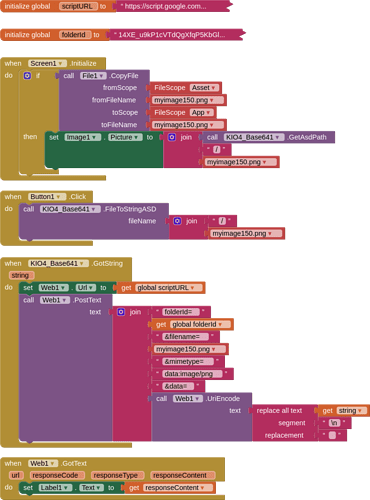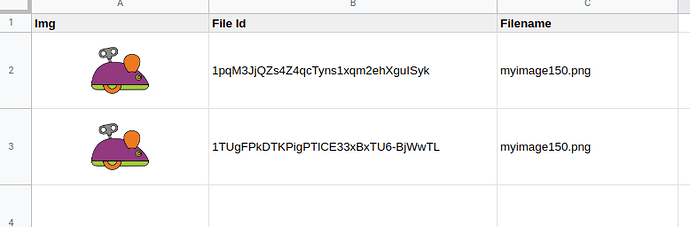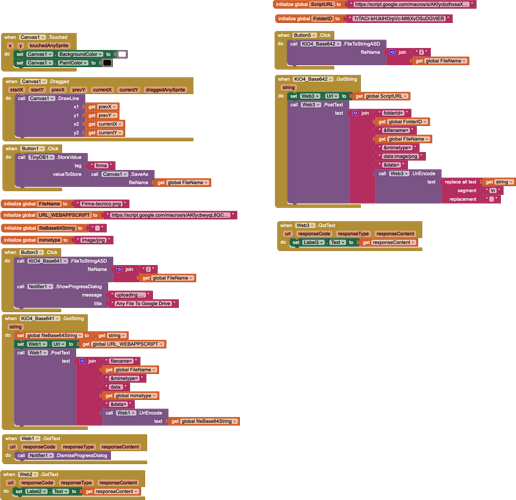- I have the file png into folder app and i want upload this file. Can I encode? Have you a example blocks?
Please share your aia project
This is aia project.
Rapporto_Gsheet.aia (73.1 KB)
In order to do everything I need to be able to insert the drive image inside a cell.
The image is the client's signature on an employment report.
Thx work fine!!!
Now, the second step is insert the image uploded into Gsheet cell.
How?
Something like this (I uploaded an image file to the assets, then copied this over to the ASD, which is where your canvas image will be saved):
SCRIPT
(the script is bound to the spreadsheet)
function doPost(e) {
var ss = SpreadsheetApp.getActive();
var sh = ss.getSheetByName('Sheet1');
var data = Utilities.base64Decode(e.parameters.data);
var blob = Utilities.newBlob(data, e.parameters.mimetype, e.parameters.filename);
var fileID = DriveApp.getFolderById(e.parameters.folderId).createFile(blob).getId();
sh.appendRow(['=image("https://drive.google.com/uc?id=' + fileID + '")',fileID,e.parameters.filename[0]]);
return ContentService.createTextOutput("Image Uploaded: " + fileID);
}
BLOCKS
SCREEN
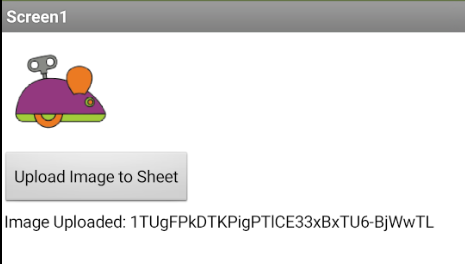
SHEET
Not wok... 
function doPost(e) {
var ss = SpreadsheetApp.openByUrl ("https://docs.google.com/spreadsheets/d/14IyXitAderubyu4Zclqj2lPipPlFN1PmlRO6Mw54DFg/edit#gid=0");
var sh = ss.getSheetByName('Rapportino');
var data = Utilities.base64Decode(e.parameters.data);
var blob = Utilities.newBlob(data, e.parameters.mimetype, e.parameters.filename);
var fileID = DriveApp.getFolderById(e.parameters.folderId).createFile(blob).getId();
sh.appendRow(['=image("https://drive.google.com/uc?id=' + fileID + '")',fileID,e.parameters.filename[0]]);
return ContentService.createTextOutput("Image Uploaded: " + fileID);
}
This doesn't help....
What doesn't work, what response do you get in Label3 ?
Only the image ID without "uploaded image" and in the sheet I don't have the uploaded image.
I had a quick look at your spreadsheet....
appendRow() will add a row below the last row of your sheet - Rapportino
where were you expecting it to go ?
I would like the image to go to cell R44.
You will need to edit your script:
replace:
sh.appendRow(['=image("https://drive.google.com/uc?id=' + fileID + '")',fileID,e.parameters.filename[0]]);
with (should be...)
sh.getRange("R44").setFormula('=image("https://drive.google.com/uc?id=' + fileID + '")');
With the change in the cell I have the formula: "=image("https://drive.google.com/uc?id=1_jU2wiVP4Fo89zsSg_aaLjsyFH_CSAep")" but the image is not seen.
Did you use single quotes ' where I used single quotes ?
It is working OK for me here.
Yep, i use the single quote, but why the image don't show?
If you open che Sheet in R44 there is only fomula not image.
Can you see/view the image on google drive ?
Yes, i see the image.
and your responseContent in label3 was:
Image Uploaded: 1_jU2wiVP4Fo89zsSg_aaLjsyFH_CSAep
??
(I checked in case it was the merged cells, but that also works)
Yes, in the label3 i have the same ID into R44 cell.
I see the cell goes grey when you tried again. Is the image grey?
Can you make your images readable in google drive so I can check?
Can you try manually adding an image to a cell with the same formula (don't just copy)?