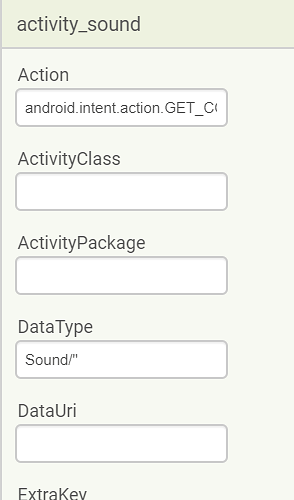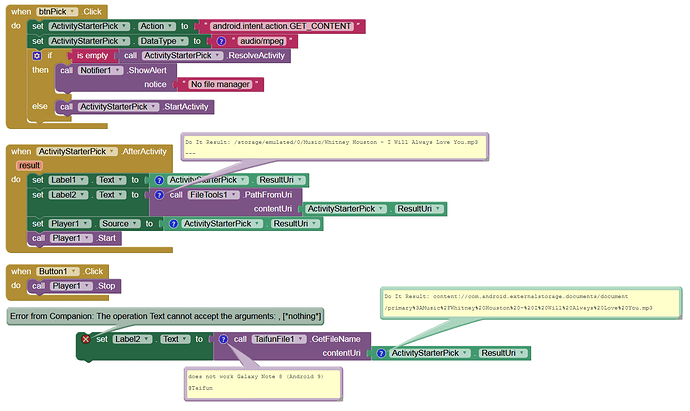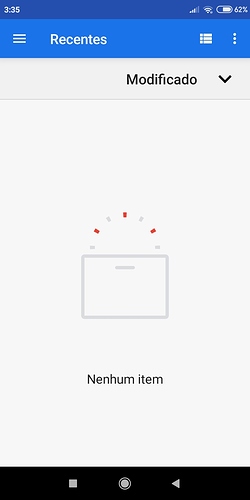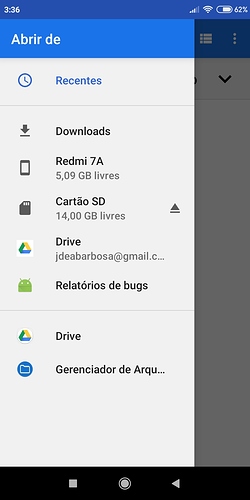Can anybody help me. How can I use ActivityStarter (android.intent.action.GET_CONTENT) to open the music folder directly in an application to choose a song to play? Would it be through the dataUri / resultURI property? Where is the default location for the songs?
I thank the help of someone from the forum.
Note: @Juarez I have changed your topic “Activity Starter” to “Activity Starter → pick a sound / mp3” to make it more precise.
Okay, Anke. Regarding my request, I remember seeing someone in the gallery who posted an application that, through ActivityStarter encoding, opened the Music folder, choose a music and play. I can’t remember his app name anymore.
As far as I know, it is not possible to open a special folder with file manager / ActivityStarter.
See e.g. here:
I made a music player application (link) but to listen to a song I have to press the choose button that opens the screen (figure 1) then I have to press the three dashes above the left side to open the options. Next I choose the file manager and go to the music folders (both internal and external storage) and choose a song. After that I press the play button on my app and listen to the music. But all these steps are laborious, isn’t it?
(https://drive.google.com/file/d/1BpVi1AKODa0WjkXyhZVtzLqrNTxbdvSe/view?usp=sharing)
It’s 4 o’clock in the morning. I’m going to sleep. We’ll see if there is a less laborious solution later. See you later.
But that’s the way it is.
Anyway, you can try a similar approach that I showed here:
This topic was automatically closed 7 days after the last reply. New replies are no longer allowed.