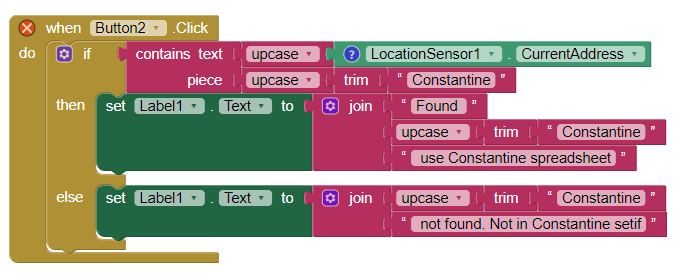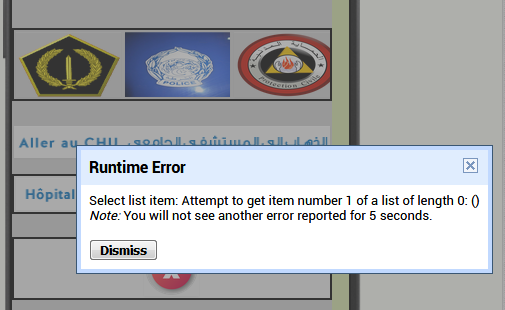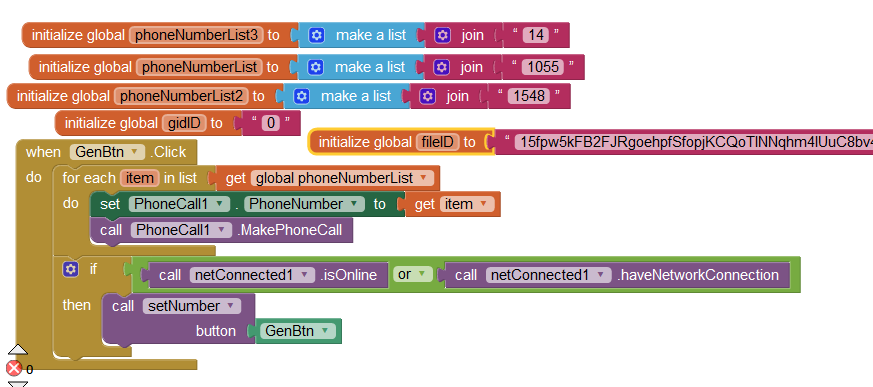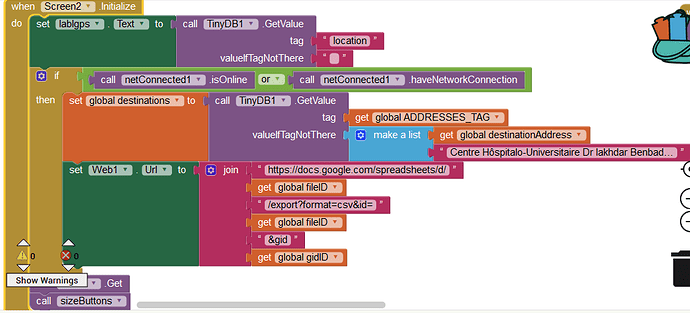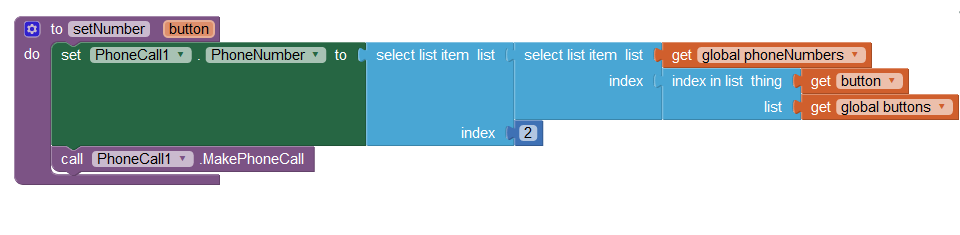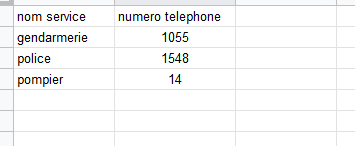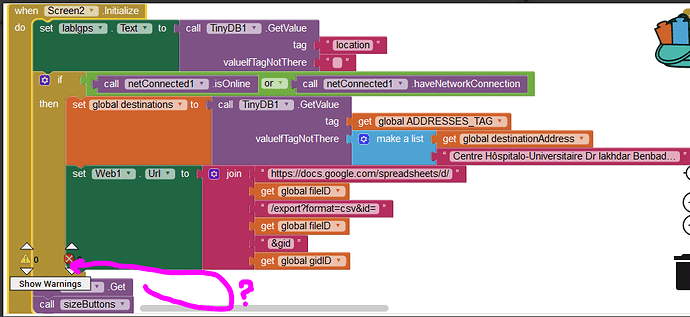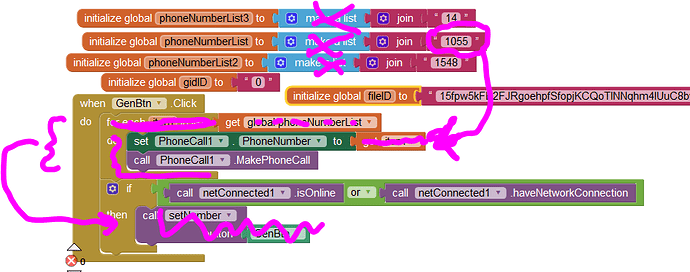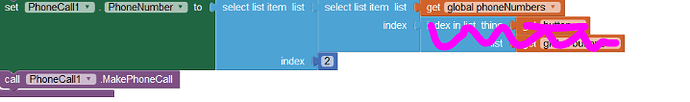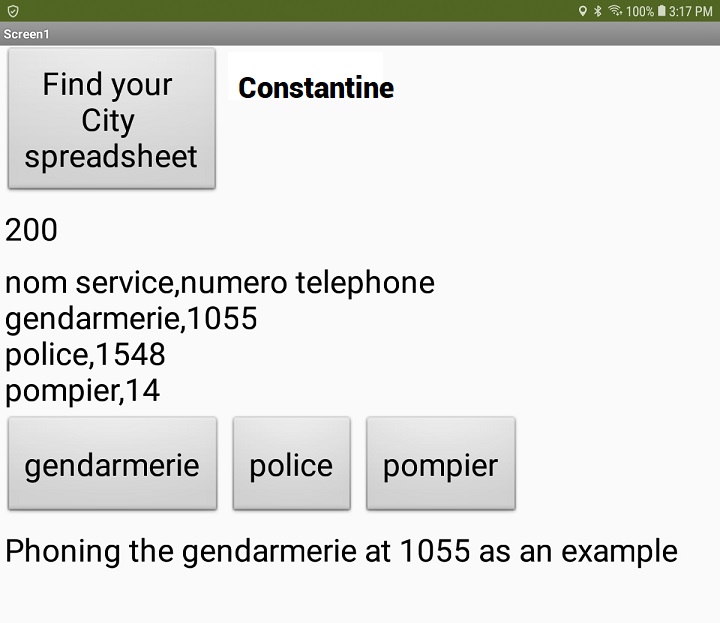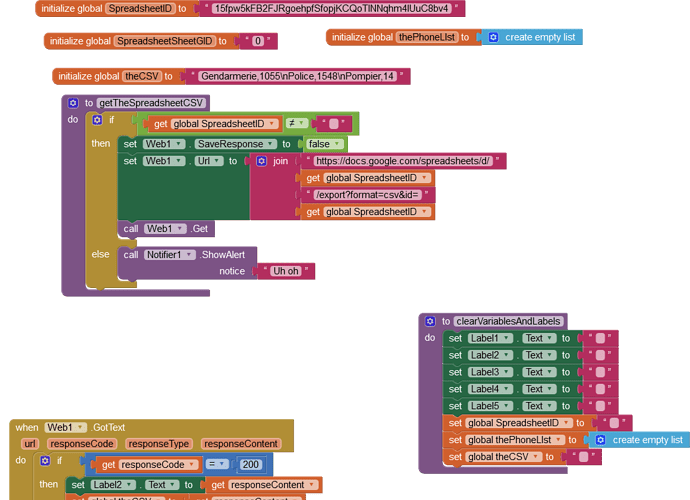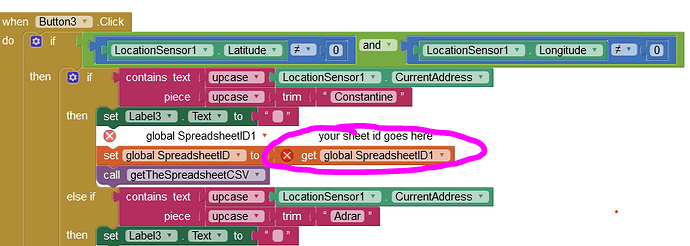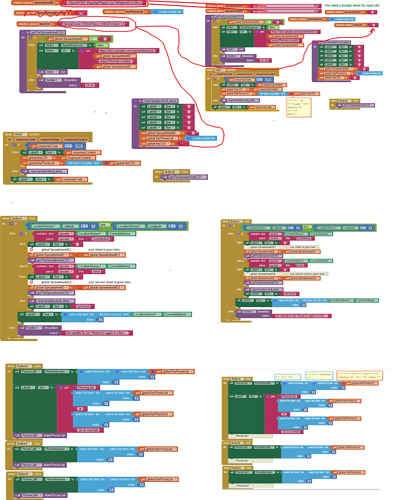There are several possible ways you can determine the setif Samira.
1) A simple way to determine where the Android is located is to use information from the LocationSensor CurrentAddress block.
a) Use the LocationSensor CurrentAddress block to determine where your Android device is located .
Use the setif information from the CurrentAddress to determine which spreadsheet to use for the phone information. Make a different GoogleSpreadsheet for each setif.
For example, if the setif Constantine is in the CurrentAddress, then use the setif spreadsheet you made for Constantine to access the phone numbers.
An easy possible way to determine the setif is code similar to these Blocks
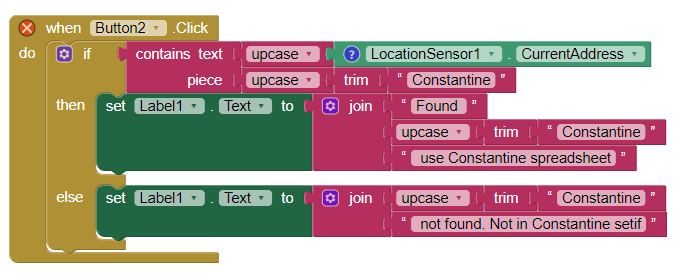
The example is hard coded to check to see if the CurrentAddress is in Constantine setif. You can confirm that this works by making a simple app using the LocationSensor and try the code using the name of the setif you are in. Does this work?
Alternatively, you can parse the CurrentAddress block to extract the setif information.
This method is simple. It only requires you use the LocationSensor component.
b) If the spreadsheet you make contains setif names, you might be able to use a single spreadsheet with the phone numbers for all the setif you need. This method is more complicated. Use sql like commands to retrieve the appropriate phone numbers from the spreadsheet and the CurrentAddress block information.
2) A very complicated way to do something similar is use a json file of all the 48 administrative districts and a Map component . To display the wilayas on your Map; load the json as a FeatureCollection. You need a LocationSensor; a Map component and a FeatureCollection. From coordinate information, Blocks can determine which of the 48 districts (wilayas (provinces) ) the Android is located in.
Use the information from the wilayas (provinces) to determine which spreadsheet to use for the phone information. Make a different GoogleSpreadsheet for each setif.
For example, if the Android is located in Constantine wilaya (province) , then use the setif spreadsheet you made for Constantine to access the phone numbers. This method will only tell you the wilaya, not the setif.
I would use the first method.
What have you tried?
You might find this tutorial HOW TO: Parse a LocationSensor's Current Address by SteveJG helpful.
Regards,
Steve