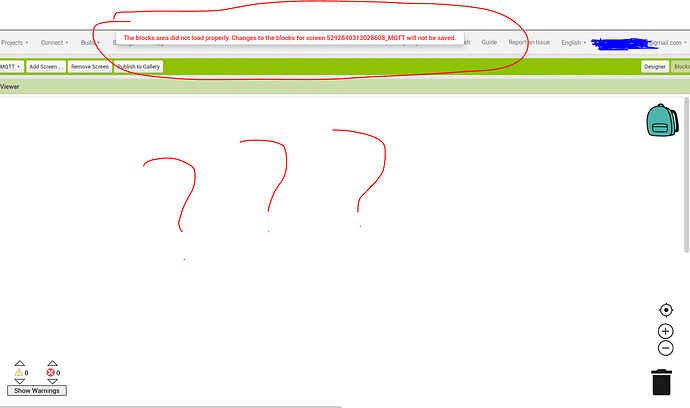It's kind of weird. Compatibility is important to MIT, when we mention any changes, @ewan always mentions compatibility and the possibility of damaging designs ...
I think you should hold off on loading the project for now until Ewan has spoken.
I made a copy of project (renamed it) and opened it up. Deleted the Password Text Box. Selected the Block tab and got the following message:
"The blocks area did not load properly. Changes to the blocks for screen 5803647266324480_Screen1 will not be saved."
So that did not work, and still in Panic Mode...
Looks like we need to wait for one of the Power Users to chime in on how to fix this issue...
I found the solution..
just add a new passwordtextbox to the problematic screen, then the program returns to normal
Thanks you very much, It's fix!!
@Christian_St THANKS for the solution, But the problem is still the same here after I added new "passwordtextbox" in the same screen...... still got "The blocks area did not load properly. Changes to the blocks for screen 6663023053111296_Screen1 will not be saved".
reopen your appinventor page
Thanks Christian,
I tried just adding a new Password Text box and that did not fix the Problem for me.
I then opened the copy mentioned earlier, where I deleted the Old password text box. I added a new Password TB and that worked for me.
I'm glad I'm up and running again, but still waiting to hear from the SME on the issue.
Cheers.
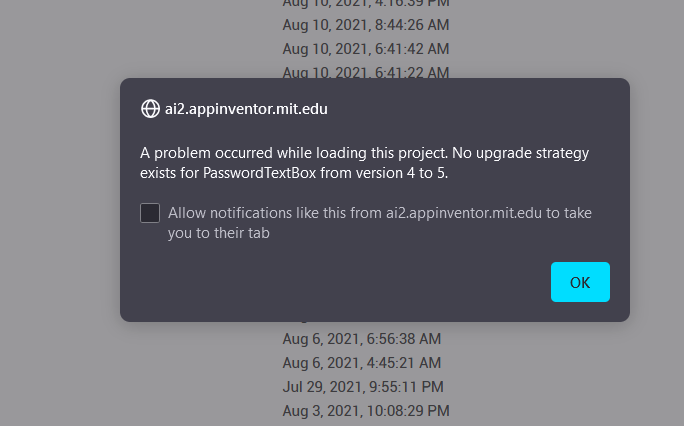
PASSWORD TEXTBOX ISSUE
BLOCK ISSUE - I GUESS NOT AN ISSUE ANYMORE ,NO SINGLE BLOCK EXIST!
Im honestly heard that can retrieve data before,but im really concern as this is very important improject,is this normal or bug because of update?
Hi, I created project and successfully worked on it till yesterday(22nd Aug 2021) and created apk also tested.
But today(23rd Project 2021) when I tried to open the project getting error as
A problem occurred while loading this project. No upgrade strategy exists for PasswordTextBox from version 4 to 5.
Attached the screenshot of error also.
So code written in Blocks wherever PasswordTextBox is used is not loading. Please help
I have code walk through tommorrow
Please help
Hello, i got same problem now, till yesterday(22nd Aug 2021) on AI companion everything worked fine but today(23rd Project 2021) when I tried to open the project getting error as
A problem occurred while loading this project. No upgrade strategy exists for PasswordTextBox from version 4 to 5.
is there any issue with MIT APP INVENTOR? because yesterday no .apk was created by MIT app Inventor. and today found other issue.
Please help
i guess many of us face this problem, the issue of password textboxt is already solved i guess
what about the missing block?? this is a big issue that many faces maybe any solution or time needed??
Thank you Christian,
it works now.
I can confirm that the following helps (even if ALL blocks are gone)
- Add another PasswordTextbox to the Screen
- CLOSE AI completely
- REOPEN and all blocks are there again
@Christian_St and @wikki74 Thank you both again and finally the project works again. I did all your solutions PLUS adding PasswordTextbox in all screens and restart entirely. Thank you ~
Thanks for the reports everyone. We have a fix in the pipeline.
(added to FAQ)
We've released a patch version nb187a that fixes this issue.
My project showed the problem at first but then it changed to "The blocks area did not load properly. Changes to the blocks for screen 6245173259796480_Screen5 will not be saved." a few days later. Can someone help me!
This topic was automatically closed 7 days after the last reply. New replies are no longer allowed.