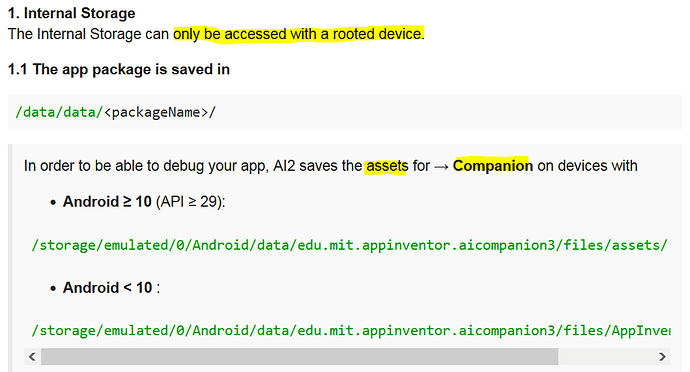Hello guys, to understand better the problem of where Media files are sotred by AI2 I made also some searches using some tools but I am not satisfied with them. i used UltraSearch to search from PC side but it says it does not fully support that filesystem so the results are limited. Then I installed a couple of search tools in my smartphone as SearchEverything and Jet File search but with very poor results. Did you have similar results or do you have a better file search tool to advice? It is "just a bit" off topic but it is a useful helper tool.
this was already answered here
Taifun
This is not the same question and also I put in the title that is a little bit off topic is also a general question and exchange of information. It is not totally true that we already found where Android and AI2 store the files. For instance I found only one copy of mydb.sqlite (the copy working with companion) but I think we can agree that at least I should have another copy on my phone(s) (that used by apk) that should not be located in the same directory of that working with companion. For that reason I start to search for it. And during the process I see that there are more strange things, expecially repeating the test on Android 8 that seems to be more consistent compared with Android 11. To be more precise I am testing on Android 11R that should be one of the most updated variants of 11
What exactly is your question?
Create a simple test aia and post it.
You will find only one copy of your database, which is the database you are using while testing with the companion app
You can't find the other copy, because it is inside the app itself, which is hidden from the user . .
See also
Can you elaborate? What exactly is strange?
Taifun
I am not sure that the SqLite DB is embedded in the apk because Android requires that, using Android Studio (that I do not love so much) I am able to create a sqlite DB and put it in the device file system using the Device Explorer and I am also able to find it in the file system after the installation of the apk. I have not used Android Studio with Android 11 so I can not be sure that works the same with it.
Well... in this case the aia is not required, I only reported that using some tools I was not able to find some files (not only the DB also some images and a couple of csv files) that surely have to be saved somewhere inside the smartphone file system. The question is if you already had the same experience or if you know a tool that works better on Android or trough Windows or Linux (I mean searching from the PC having the smartphone connected to it in some way). A couple of these tools did not find also the Media files that AI2 stores to work with the Companion. At least in Android 11R.
No, Assets are read only and can be seen by some special softwares like Apk Editor Studio.
APKs are extracted in internal storage so you may try rooting your device if you are willing to learn how apps are installed in Android.
For whatever reason, there are different paths to the assets with Companion for Android < 10 and ≥ 10.
 → @ewpatton
→ @ewpatton