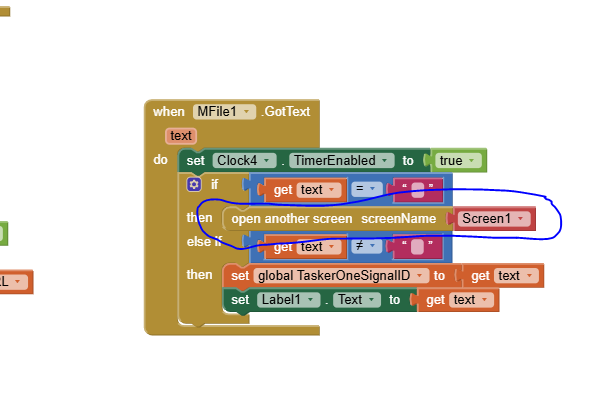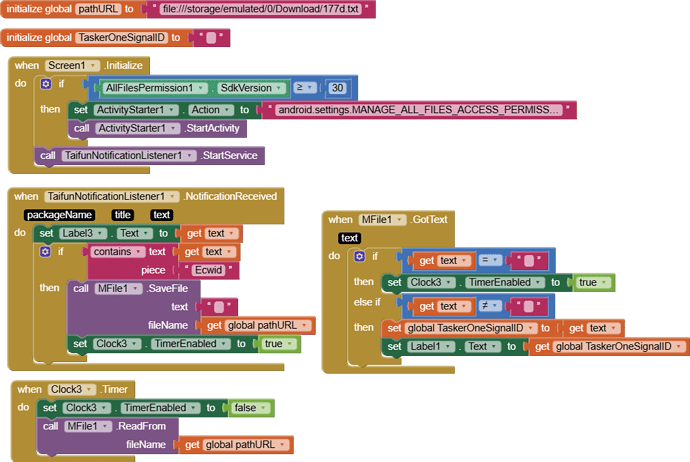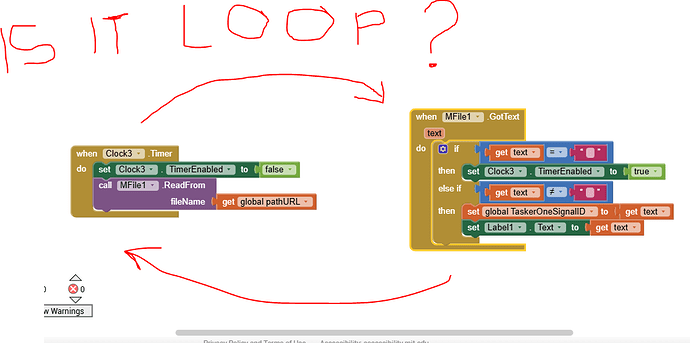Yes
Taifun
So, since I do not want to publish the app, can I skip SAF? If so, why the problem persists, ie, not able to delete or overwrite the text file that was successfully created by the same app after installation (not created using companion).
When I tried only this much, everything worked as expected. Let me try more ...
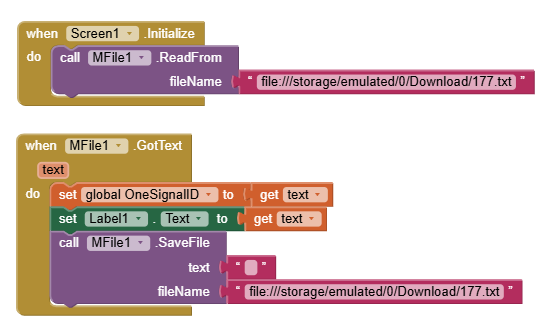
Again, I am facing a small issue. Now, the text file is successfully getting updated by mit ai2 app with empty data. So, since the file is getting modified, Tasker is also updating the same text file with keyword/some ID.
Now, MIT ai2 app has to parse that data and put it in a global variable and a label. This is not working as expected. But, If I close and open the app again, the label is showing that parsed data from the text file ie, keyword/some ID. But, I want to make that happen without closing and reopening the app.
How can I do that?
How can I solve this issue? I think, part of the code/blocks is not looping successfully so only it may be giving output only when I close and reopen the code. Help me to solve this ...
MY EXPECTATIONS:
My expectation is that these two blocks will loop each other until the global variable will get updated with new keyword. But, facing the above said issue, so the looping may not be working... Give me clarity and guide me to solve this.
How can I trigger Screen.Initialize block multiple times?
When I added this additional block 'open another screen' everything is working as expected. Anyhow, I have to crosscheck everything later.