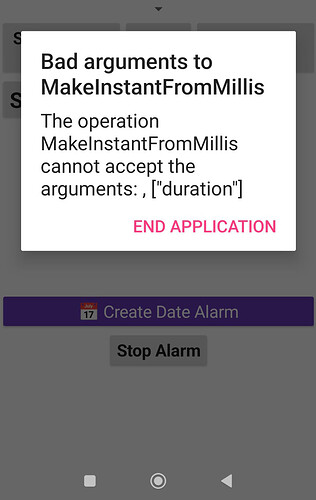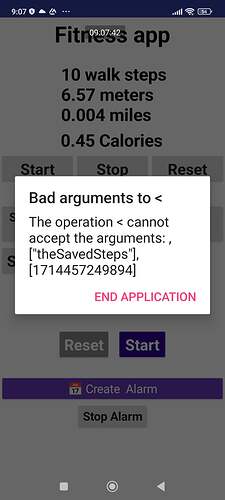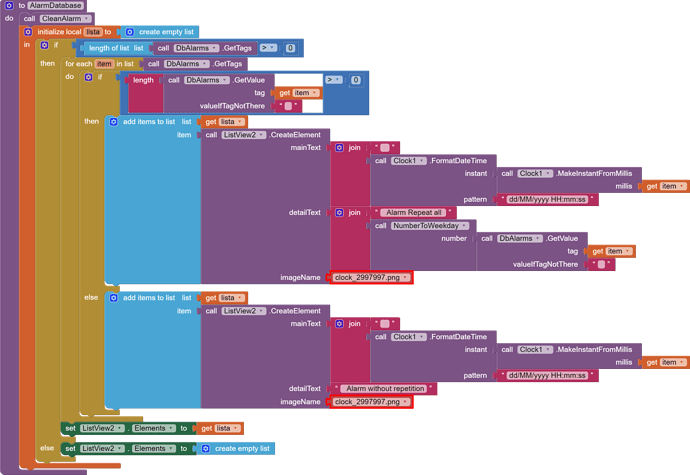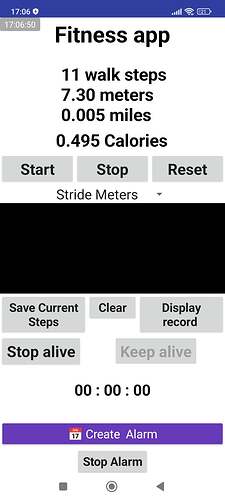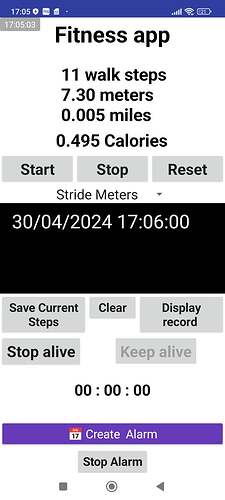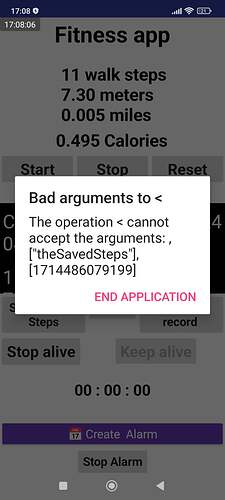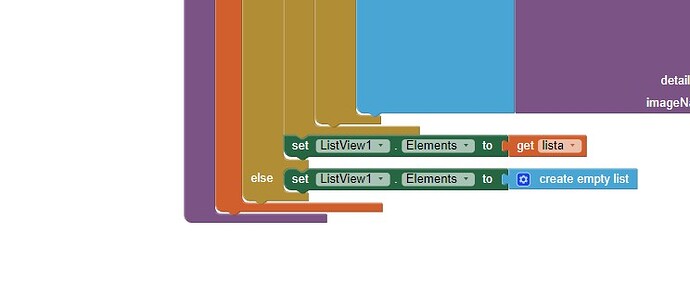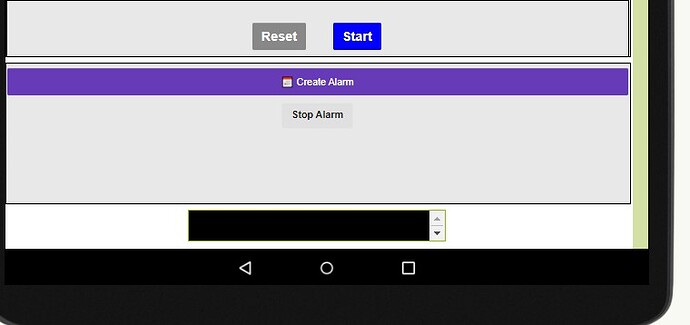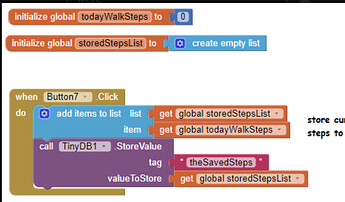Find the MakeInstantFromMillis method in your blocks and use Do it for debugging
use Do it to debug your blocks, see also tip 4 here App Inventor: How to Learn | Pura Vida Apps
see also Live Development, Testing, and Debugging Tools
Taifun
Trying to push the limits! Snippets, Tutorials and Extensions from Pura Vida Apps by ![]() Taifun.
Taifun.
I think you have some leftovers saved earlier in tinydb. "Abro" is one of the saved tags. Use a block from tinydb that removes all tags.
I also think that this error only occurs in companion. The compiled apk should be ok.
Fortunately I found the solution, but unfortunately I didn't understand how.
I just played with the puzzles and it worked! ![]()
Probably after some changes, I uninstalled the app and ran it again and it fixed the problem, it doesn't show any message
just tried it once it worked perfectly i tried it a second time again it worked perfectly.
Thank you all for pushing me and helping
I have paired the alarm with the pedometer, as long as the pedometer has not stored steps, no error message comes out on my device.
If I save on the pedometer then it shows this message but the alarm works fine even though it shows this message!
I have put in a second listview so that the pedometer and alarm lists don't get confused and it keeps giving me this error message on my device.
Please if there is a way with pictures help me find a solution for this.
The problem is that in some block of your project you compare texts with numbers, you have asked this before and there is an open thread about it
If it didn't close where my previous question was moved, I would have placed it there as well.
Anyway, if I knew how to do it I wouldn't be asking and this answer doesn't help me fix it either.
I'll just do whatever experiments I think and if I fix it, fine.
Otherwise I will leave the pedometer without the alarm
You must be looking in the wrong place.
If you read the error message, it's complaining about a < comparison.
Read all the blocks in what you posted and show where it has a < block.
Sorry for my insistence, but I think this helps me learn too.
if I don't have saved steps in the list, everything is fine with the alarm.
When I pass an hour the alarm appears in the list I have for counting steps.
If I save the steps first, I get the error message and after I close it, then the alarm goes off normally.
What should I do if I have saved steps and then I want to pass the alarm so that this error does not appear?
If you are using tinyDB for both, maybe you are storing steps and alarms under the same namespace? and that makes that you have tags (and values) that you are not expecting?
I have to install a TinyDB2 to try
Check the namespaces of your TinyDBs, they must be different
Taifun
should I also install a second Listview, Listview2 ?
I did it and it still gives the same error message as if I didn't put another one TinyDB
I put a second list and it does the same thing again.
Meanwhile this second list does not appear on my device
Have you change the namespace in the second tinyDB component? By default, all the namespaces (even if you drag a second tinyDB component) is "TinyDB1".
And try to clean all the tags from tinyDB components between tests.
Exactly the same, unfortunately nothing changed about it
Could the text 'theSavedSteps' be left over from some Designer Textbox.Text?
It is the tag from pedometer....that is why I was thinking he has mixing stored tag/values from both tinyDBs. From the other topic (an example provided by SteveJG):
Obviously @palaiologouiason is using the same namespace for several TinyDBs...
Use different namespaces, clear all TinyDBs and restart testing
Taifun