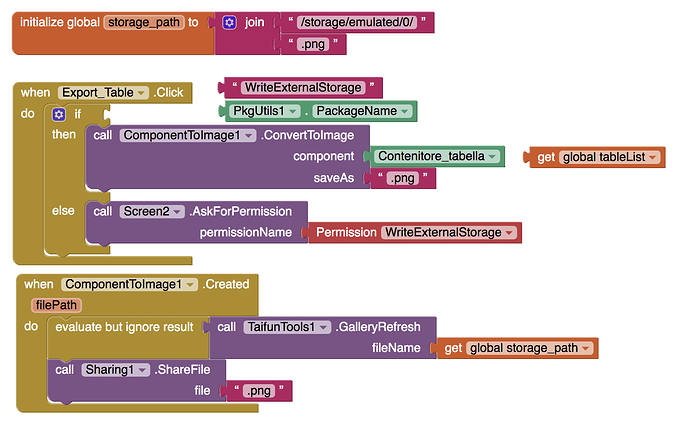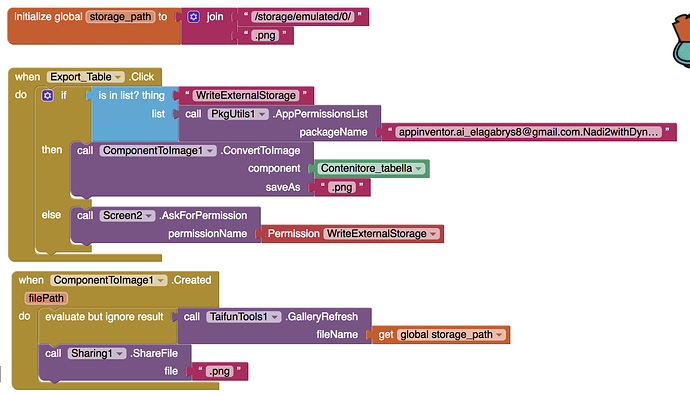How do you want to share it? As data, as an image, as a pdf ?
as PDF with all data and color
Are you using AI2 or Kodular ? Because same question was asked in Kodular's community
You can only make a pdf of the visible screen, will that work for you ?
yes, please
can you show me
You will need to use this extension:
I tried to convert it to PDF, but not worked as I need, please support if you have an easy way to take the table as an image or any format can I take the data as the table shows @TIMA12
Try with
it works 100% but in need of a small thing 
I need to change the path for saving the photo to the gallery, any support, please
Hi, I would also like to export the table as an image and save it both in the gallery and share it via email or whatsapp.
I followed the guide in the topic: How to save component image in external storage of device? - Resources - Kodular Community, I downloaded com.sunny.PkgUtils.aix, but I can't find the "IsPermissionGranted" block there. Do I need to download a different extension?
I am attaching my blocks:
They are correct?
...is it okay to use the arrangement name "Contenitore_tabella" to save the table which is larger than the arrangement, or should I use the list variable "global tableList" which contains the table data?
Since the list in the table will be very long, it would be even better to export it as PDF so I would have a subdivision in A4 sheets ready to be printed, but I read that the extension for PDF exports only the content visible on the screen, right?
Package Utilities is a component in Kodular. You need an extension to implement it in App Inventor.
Op is using an extension - PkgUtils : An extension to work with Packages - Extensions - Kodular Community
I followed your link above which led me to Kodular and then followed all the suggestions.
Which extension should I download?
Then the package name should be:
appinventor.ai_YOUR_EMAIL.YOUR_PROJECT_NAME
So if your email is hello@gmail.com and your project name is goodbye, then the package name is
appinventor.ai_hello.goodbye
Or if you do not want to manually figure out your package name, you can use the AppPackageName block in here.
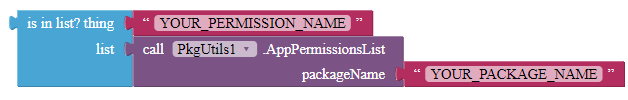
your package name is incorrect, remove the @gmail.com
![]()
Taifun
thanks, I corrected but still nothing happens, ...all other blocks are correct?
this

is also incorrect
to debug this, display the list, which is returned by the AppPermissionList method in a label to find out, if you have to use WRITE_EXTERNAL_STORAGE or something else
it also might work together with the orange helper block
Taifun
where can I find it?
It should replace the block with "WriteExternalStorage"?
you can find it in the Screen drawer, see also
but first you should find out
Taifun