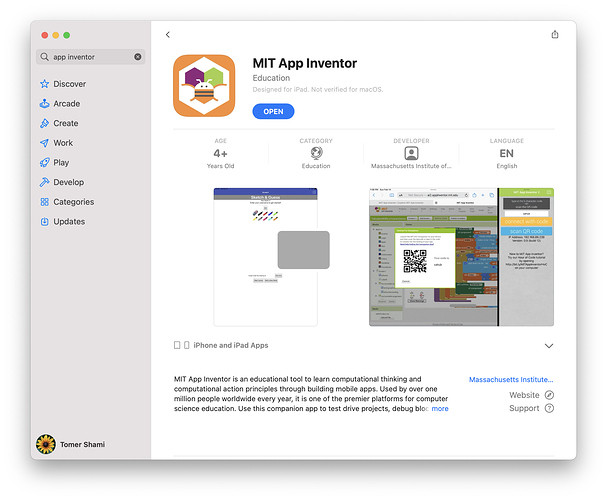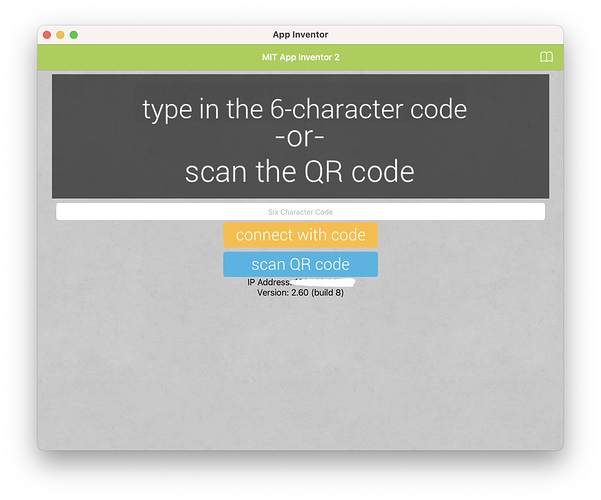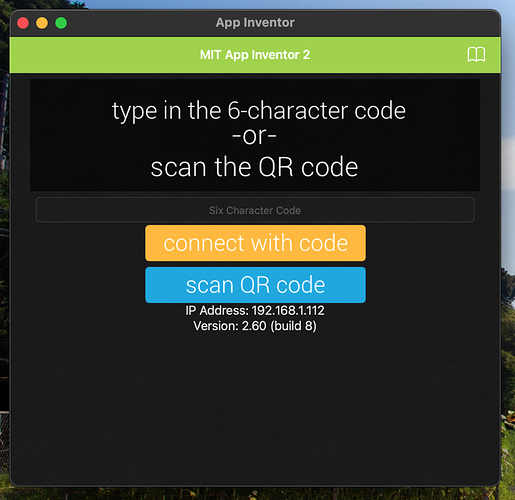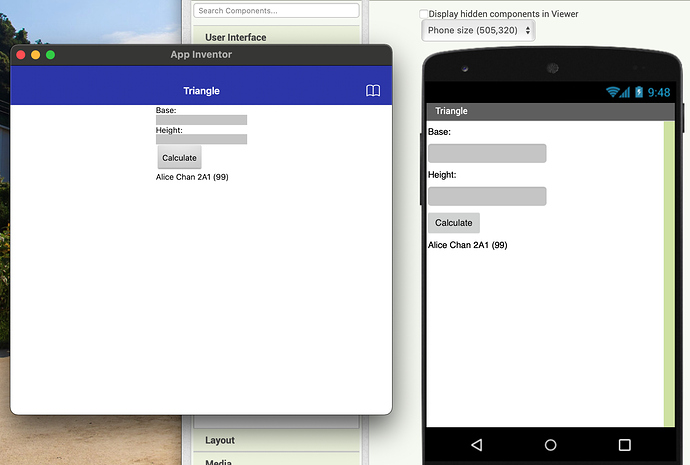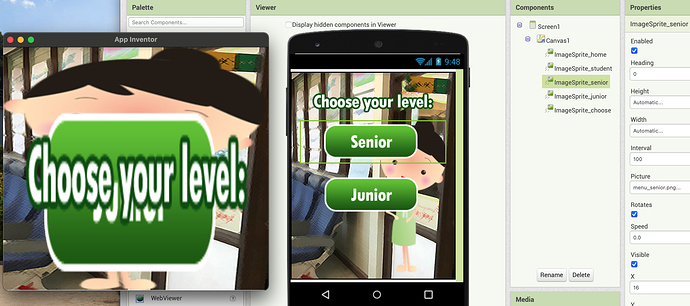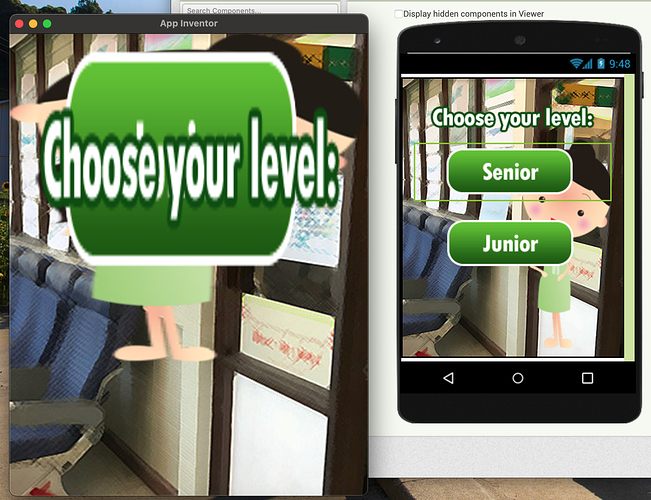The news release states that it is available for Mac. But when I go to the Apple App Store, it says it is only for iPhone and iPad. Any help would be appreciated. Thanks, Kevin
Where did you see it is available for Mac? You can run App Inventor on a Mac but the companion has to run on IPhone or iPad.
I guess if you want to run iOS apps on your mac you will have to use an emulator.
The iOS companion can work on arm-based Macs
In fact, any application built for iOS or iPadOS can also work on an arm based mac (if the developer has approved it)
So once the app can be uploaded to the App store the app will also be available on Mac (if the developer has approved it).
Specifically, to run iOS apps on macOS you need to be running macOS Big Sur 11+ and have an Apple Computer with Apple's M1 Silicon (currently some models of Mac Mini, Macbook, and Macbook Air).
Will there be a possibility that the companion app could be patched to better support M1 macOS? That could allow the use of App Inventor without the emulator and it will be a welcomed feature to the community I believe.
Currently, the companion app works on M1 macOS but the app window is enlarged so App Inventor apps do not look exactly the same in the app window (the layout is kind of broken in some App Inventor apps we have created before, probably caused by components that are set to be having automatic width/height?).
Thanks a lot!
Do you have some examples you can share with us? I don't have access to an M1 mac at the moment.
Thank you so much for your reply.
When the companion app starts on an M1 mac, it appears in a landscape orientation like this:
The screen will be stretched like this in some simple apps:
How a canvas is displayed is kind of unpredictable to me. I have tried not to use automatic width/height but still the display is not the same as the expected. The items will be displayed at different locations as the companion app window is resized.
I have used some other iOS apps on the M1 Mac and they work fine as the window cannot be resized. I wonder if that could be enforced in App Inventor as well?
Thanks for your time!
I think the issue with enforcing the exact sizing means that we won't be able to do split screen on iPadOS, which is valuable in a classroom setting with just iPads as the students can both code and test on the same screen. If you'd be willing to share your AIA file with us, please send it to me in a PM so we can do some tests. Do you experience the same visual issues if you test on an iOS device?
Got it. I sincerely hope there will be a solution that can fit the needs of most users.
The same visual issues do not appear on iPhones and iPads. I have shared you the AIA file through PM.
Thank you so much!